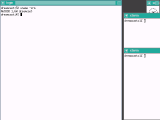
The default screen with twm(1) when starting by 'startx'.
[English] [Japanese]
The X server for NetBSD/dreamcast has already included NetBSD/dramcast after 3.0. Please use official source or binary.
This is the X server and X clients for NetBSD/dreamcast, it supports only 640x480/16bpp screen , and does not use any acceleration of PowerVR2 (only use frame-buffer). It is ported from Xhpc for NetBSD/hpc based on X11R6.3/XFree86 3.3.6.
This works only after NetBSD 1.6U (will not work on NetBSD 1.6.1).
Before you run an Xserver, you have to run the patch to kernel as follows:
# cd /usr/src # zcat /where/path-to-patch/kernel-20030813.diff.gz | patch -p0
Then, rebuild your kernel of NetBSD/dreamcast.
This patch will change the vertical-direction(Delta-Y) of mms(4) and add Video ON/OFF ioctl(WSDISPLAYIO_SVIDEO) to pvr(4) for screen saver.
# cd /your/xsrc # zcat /where/path-to-patch/xsrc-dreamcast-20030813.diff.gz | patch -p0
Make and make install in xsrc on NetBSD/dreamcast (it means 'self build').
# cd /your/xsrc # make # make install
If success, /usr/X11R6 will be created.
Make error will occur in xsrc/local/programs/x11-ssh-askpass as follows:
make: don't know how to make -lXt. Stop
I think it is a bug of x11-ssh-askpass/Imakefile or xsrc/xc/config/cf/X11.tmpl. It will success to remove the following line of xsrc/local/programs/x11-ssh-askpass/Makefile, but it is not so good.
DEPLIBS = $(LOCAL_LIBRARIES)
Edit /etc/ttys as follows:
console "/usr/libexec/getty std.115200" vt100 off secure ttyE0 "/usr/libexec/getty std.115200" vt100 on secure
It is not necessarily required, but it is easy to run Xserver.
xdm(1) will work, too.
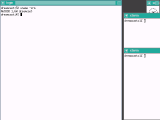
The default screen with twm(1) when starting by 'startx'.

Xdm(1) login panel with some customising

Using Blackbox window manager, and aterm built from pkgsrc.

More X clients. Mosaic, xengine, w3m-img, and etc. Heavy load...